
To access your grades, all you have to do is to follow the steps:
1. Go to the web address: ahss.edu.jo/marks
2. Type in your username and password
I. For first time users: enter the phone number in which the SMS was received to -preceded by 962 (country code)- and with no number “0” as in 96279XXXXXXX*, 96277XXXXXXX*, 0012XXXXXXXX*
*This phone number represents both the username and the password and is merely an example
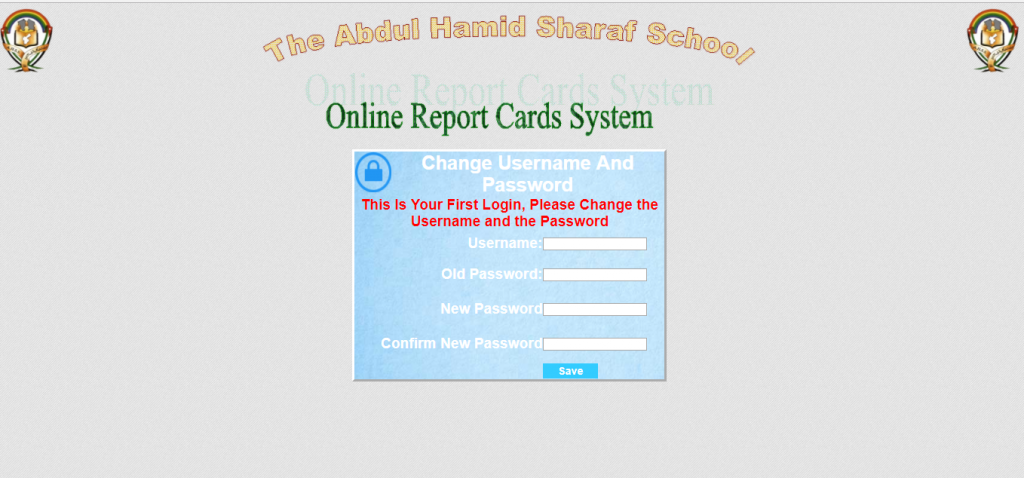
II. Upon logging in, you will be prompted to enter a new username, your old password, and to type in your new password twice.
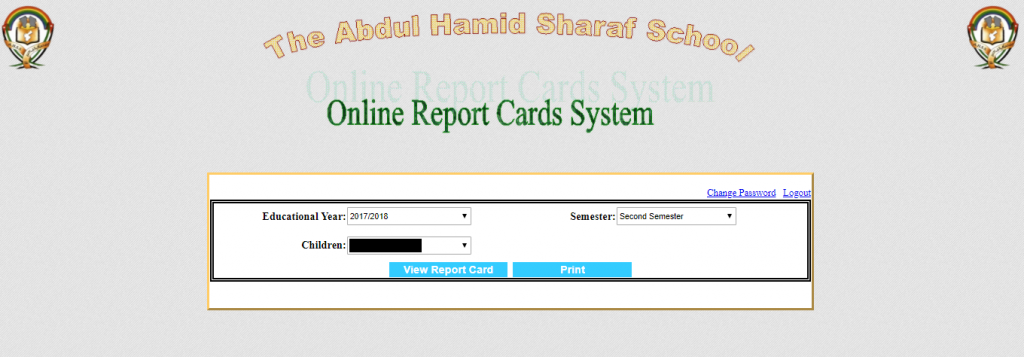
3. This screen means that the login was successful
You can now choose by the following criteria:
I. Educational Year
II. Children
III. Semester




Abdul Hamid Sharaf School (founded in 1980) is among the first private, coeducational, non-parochial, K-12 day schools in Amman, Jordan. It serves the needs of a diverse group of students, international and local.
Shuhadaa Amman Street
Deir Ghbar, Al Diyar
P.O. Box: 6008
Amman 11118, JO
Tel: +962 6 5924 188
Fax: +962 6 5924 623
E-mail: ahss@ahss.edu.jo